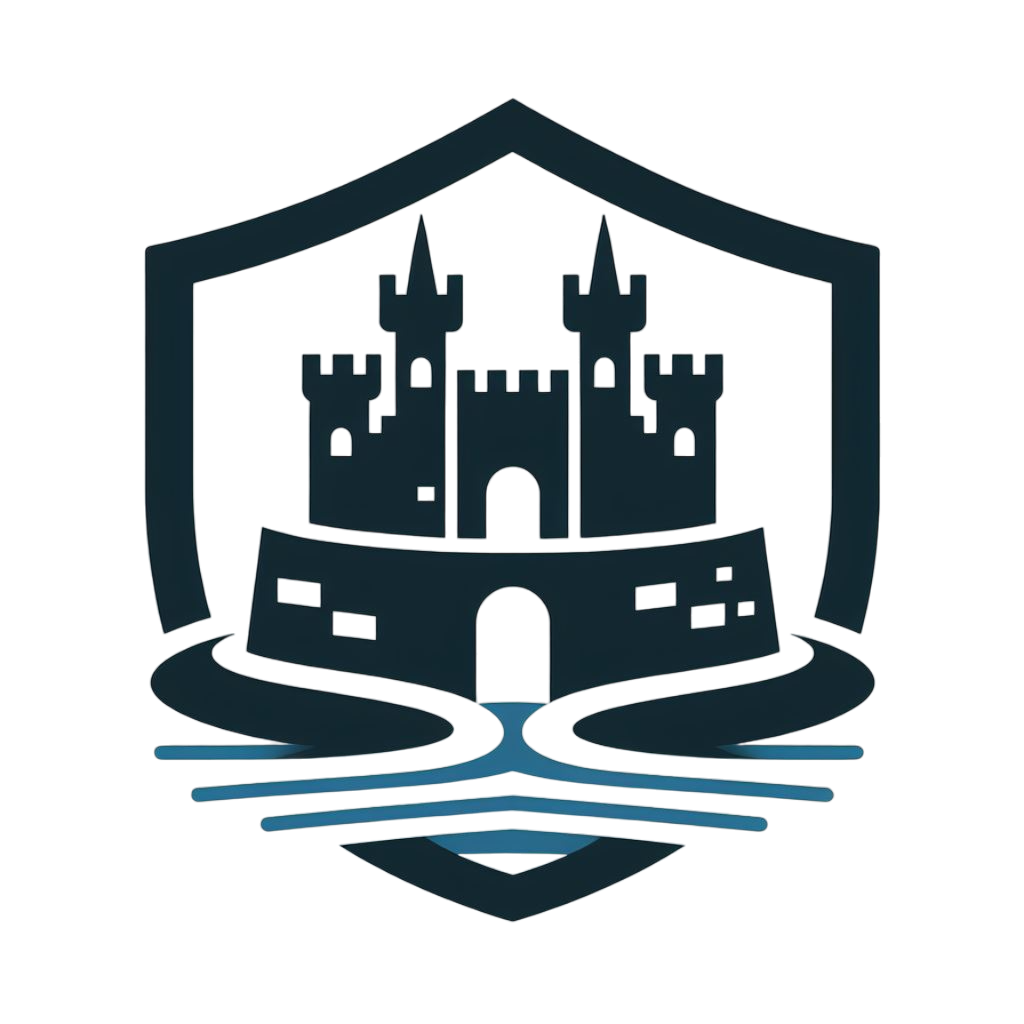Create a “Working with me” doc
When I started working at Dropbox we were encouraged to create a “Working with me” doc and include it as part of our internal company profile. I found it to be a really useful and fun tool that I brought with me to Cruise and shared with the teams I work with there. I encourage everyone to create one for themselves, share it with their team, and encourage others to create one too.
A “Working with me” doc is a short document that gives coworkers quick insight into how to best work with you (e.g. your working style and preferences) and a little bit about your personal life. As work has become more and more remote, having a Working with me doc helps recreate some of the more casual and personal interactions that in-person workers you might have over lunch or at the coffee machine. This doc is helpful to share with new team members during onboarding to get them oriented with their new team. It’s also a great document for new hires to create and share to introduce themselves to the team. I’ve shared my doc with new team members and coworkers on other teams when starting a project together and gotten a lot of positive feedback because they appreciated the context it provides and found it helpful to know a little bit about me before we rely on each other to get a project done. I also recently had a coworker tell me they used their Working with me doc during a job interview to help them talk about their management style and how they build psychological safety within their team.
Here is my Working with Kieran Pierman doc. I try to update it every 3-6 months to make sure it’s always relevant. Please feel free to use it as a template and create your own!
—
View this post and associated discussion on LinkedIn as well.